WHM is a resellers control panel. It is what reseller customers use to manage all the hosting accounts in their reseller plan.
cPanel on the other hand, is the end user's control panel. It is what the reseller's customers use to manage their individual hosting accounts.
We are currently logged in to WHM, so let's go take a look at a list of hosting accounts in this reseller plan.
1) Click the account information link.
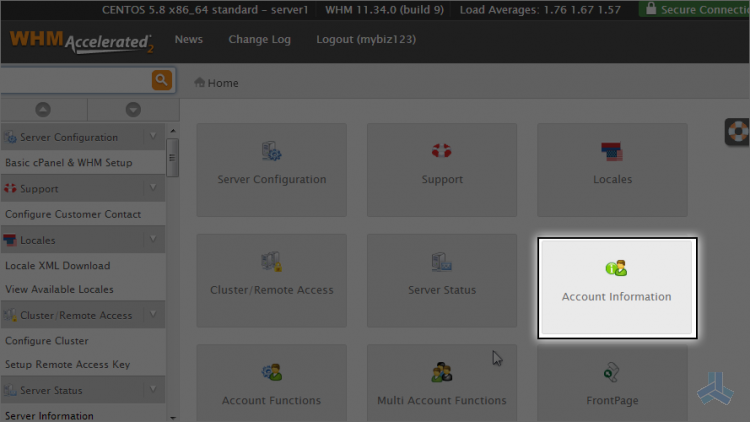
2) Then click the list accounts link.
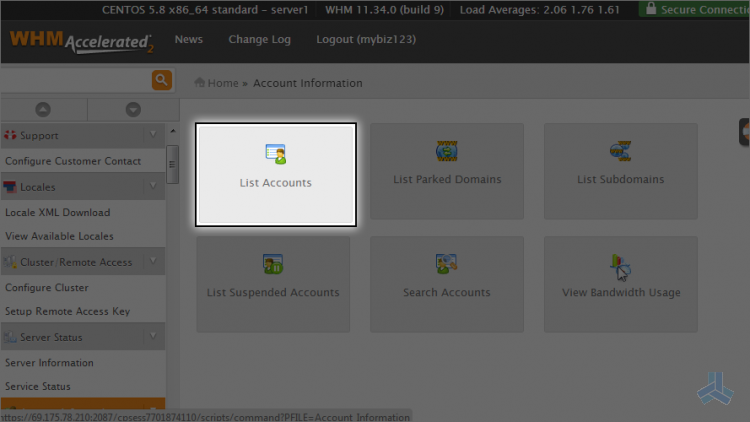
This is a list of accounts in this WHM's reseller plan. Once again, each of these accounts have their own individual cPanel, and we can login to their cPanel by clicking the corresponding link.
3) Let's login to the cPanel for mydomain.com
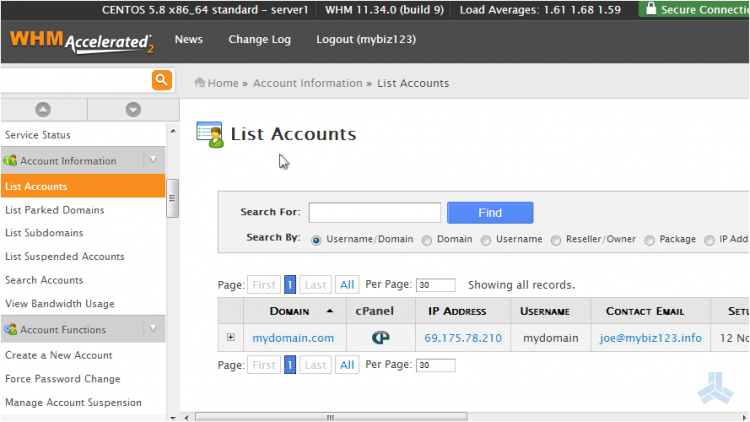
That's it! As you can see here, we're now in the cPanel control panel for the mydomain.com hosting account.
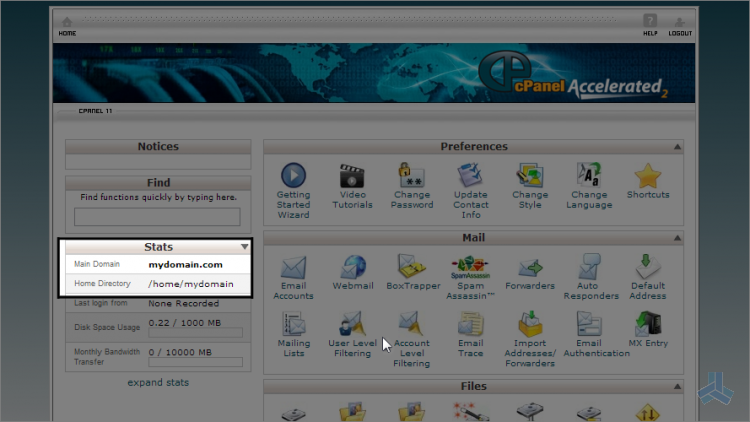
4) Ok, now let's close this window and return to WHM.
Resellers have the ability to login to their customer's cPanel control panels without their username or password. This can be useful in helping customers learn how to use their cPanel.
Welcome back to WHM.(WebHost Manager)
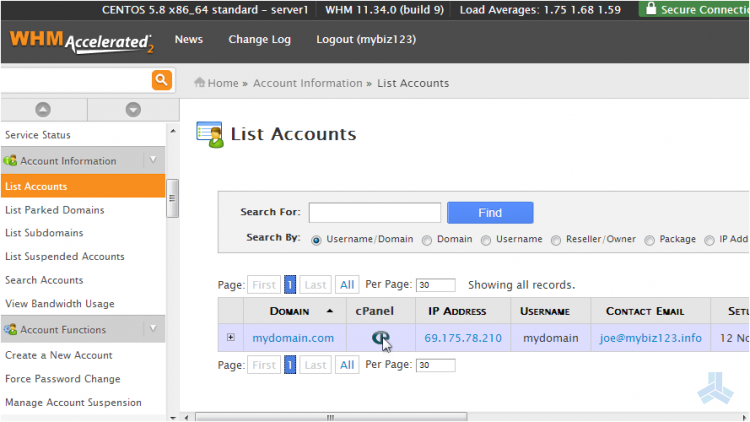
This is the end of the article. You now know the difference between cPanel (end user's control panel) and WHM (reseller's control panel).

